Squarespace is a website building platform that has easy-to-use, customizable, professional-grade templates.
First – what is Squarespace?
Squarespace is a website-building platform that’s geared towards helping creatives – like artists, designers and bloggers – as well as small businesses, online stores and service providers.
With an all-in-one system, you are able to build and edit content quickly (and without needing a dedicated IT team). The platform offers the full meal deal, including website building tools, sleek templates, content hosting, e-commerce functionality, search engine optimization, analytics and security updates.
You can also get your own domain, custom email addresses and branded email campaigns. And as of December 2019, Squarespace sells .CA domains!
Think of building a Squarespace website like owning a condo in a beautiful, high-end building. You call the shots in terms of picking décor and modifying your living space to suit your needs, but the condo corporation handles all of the building’s maintenance and mechanical works from behind the scenes.
How much does a Squarespace website cost?
Squarespace lets you dive in with a 14-day free trial, and you’ll be prompted to pick a monthly (or annual) plan that best suits your needs.
Here’s a rough breakdown of your Squarespace plan pricing options as of November 2019. Keep in mind that all prices are in USD.
- A personal account will run you $12/month, (save $48 if you pay annually instead). This gives you a free custom domain, unlimited bandwidth and storage and some backend SEO features and functionality. The personal account doesn’t allow for any e-commerce functionality, however.
- Most popular is the business plan at $18/month, (save $96 if you pay annually). A business plan gives you more professional-level features, including a business email account from Google and fully integrated e-commerce functionality for your business.
From the basic business plan, you can move up to a “basic” commerce plan at $26/month or an “advanced” commerce account that checks in at $40/month for the broadest possible feature set.
One thing to keep in mind is that unless you upgrade to the basic or advanced commerce plans, you can expect to pay three per cent credit card transaction fees on every sale you make with the basic, $18/month “business” plan.
Check out the full details on Squarespace’s pricing page here. But before you dive in and sign on to a plan, read our post on what to consider when building your first website.
What are the pros and cons of using Squarespace?
The main competition for Squarespace would be other all-in-one drag-and-drop website builders like Weebly, Wix and WordPress. Keeping in mind every web building platform has something special to offer, let’s take a look at the pros and cons of Squarespace.
Squarespace cons:
There’s no truly “free” Squarespace option available
There is no free Squarespace plan beyond the initial 14-day free trial. It’s strictly pay to play here and if you’re not prepared to invest long term in a website builder, consider other website builder options with fully free plans, like Wix or Weebly.
Remember: Even if you step up to the “personal” Squarespace plan at $12/month, you’re still quite restricted as to what you can do.
If you want a discounted Squarespace pricing plan rate, you’ll have to commit to a full year
Just as an example, the basic “business” plan lists out at $18 monthly (or $216 annually) for the one-year plan. The month-to-month option, on the other hand, will cost you $26 per month or $312 for one year.
It’s not quite as simple as other website building providers
Just like any online tool, Squarespace gets easier to use with time but navigating the page editing tools isn’t always self-explanatory. Fortunately, Squarespace does have a robust help and support section on their site.
More advanced web designers might find the Squarespace environment limiting
Yes, Squarespace offers a streamlined experience geared towards ease-of-use, but that can be limiting to some of you more advanced users out there. For instance, you may want to add more SEO options, install your own external plugins (apps) and add custom functionality, or have complete control over customizing your chosen templates. All these things aren’t really possible within the Squarespace platform.
Squarespace pros:
Slick template design
Squarespace’s main claim to fame is their professional-grade pre-built templates.
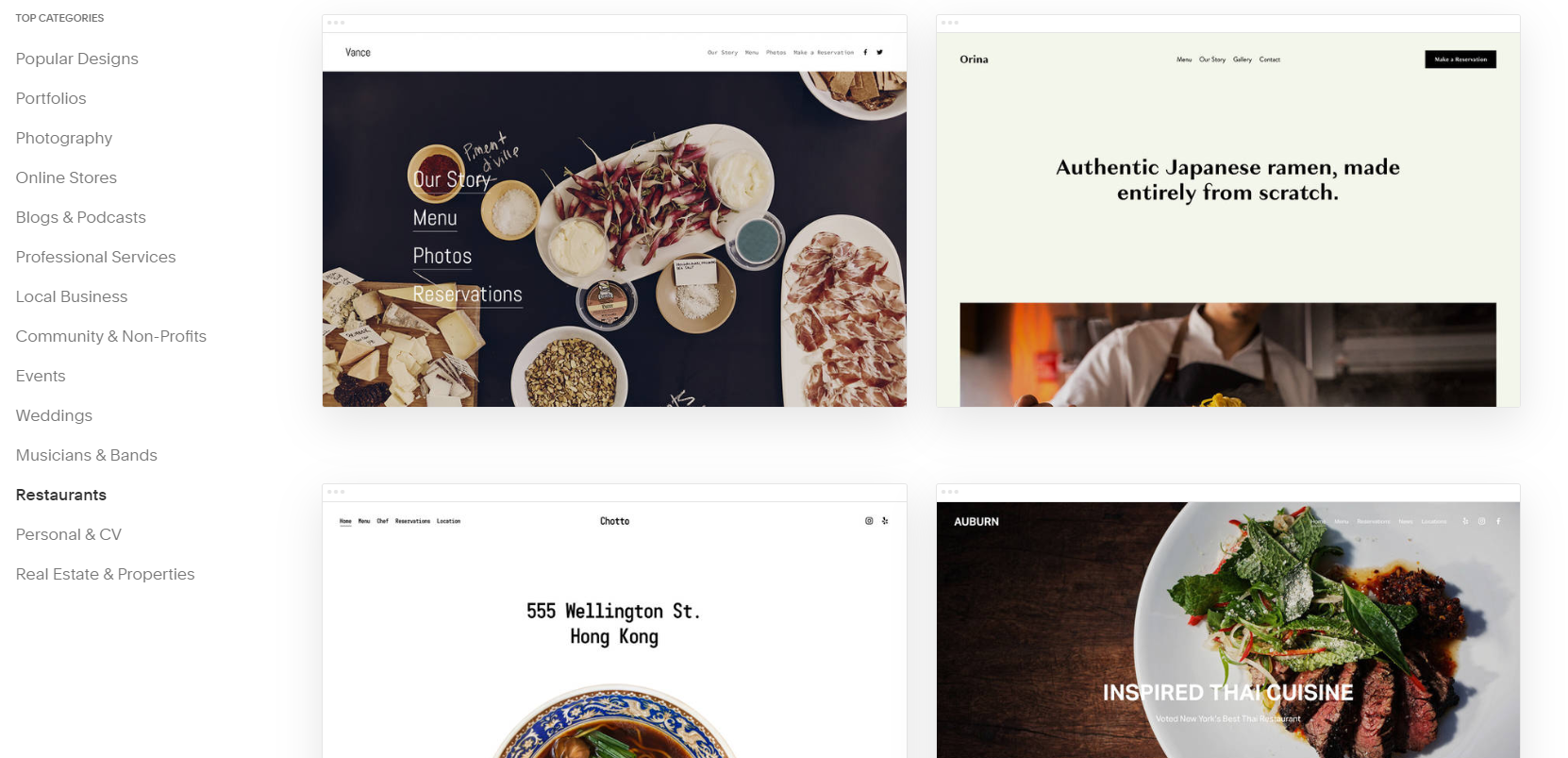
Squarespace boasts a great selection of professional, well-designed templates that make it easy to bring in your own photos and media and heavily edit elements like fonts/typography, colour schemes and more to give every part of your website a cohesive look and feel.
All-in-one platform
Squarespace bakes absolutely everything into its platform, so there’s no worrying about whether an app or extension is incompatible, running analytics on your site or staying up on your security updates. The idea is that you spend less time troubleshooting your site and performing maintenance if something breaks – and more time promoting your work or crafting great content.
What you see is what you get
Squarespace is known as a “what you see is what you get” web building platform. As you’re adding text, images and other content, what you see on screen is exactly how it will look when published. This makes editing and updating content far more straightforward and – best of all – you don’t need to know a single line of code!
It plays nice with others
Squarespace integrates nicely with several well-known third-party tools that you might want to use, like Google Analytics and Mailchimp.
Customer support and info
If you’re ever stumped or want to improve your web building prowess, chances are there’s a corresponding walkthrough or how-to video on Squarespace’s extremely robust knowledge base. If you’d rather talk through your issues with an actual human being, Squarespace also offers 24/7 customer support via live chat and email tickets. However, we should note that the Squarespace support team doesn’t provide phone support.
We hope this provides a bit of clarity around why you may want to choose Squarespace as your website building platform of choice. For a more detailed run-down, see how to get started building your website using Squarespace.
Erin brings to CIRA a background of marketing experience in higher education and the not-for-profit sector. In 2015, she participated in ISOC’s Youth@IGF Programme and traveled to Guadalajara, Mexico to attend the IGF. She has a Bachelor of International Business from Carleton University.





